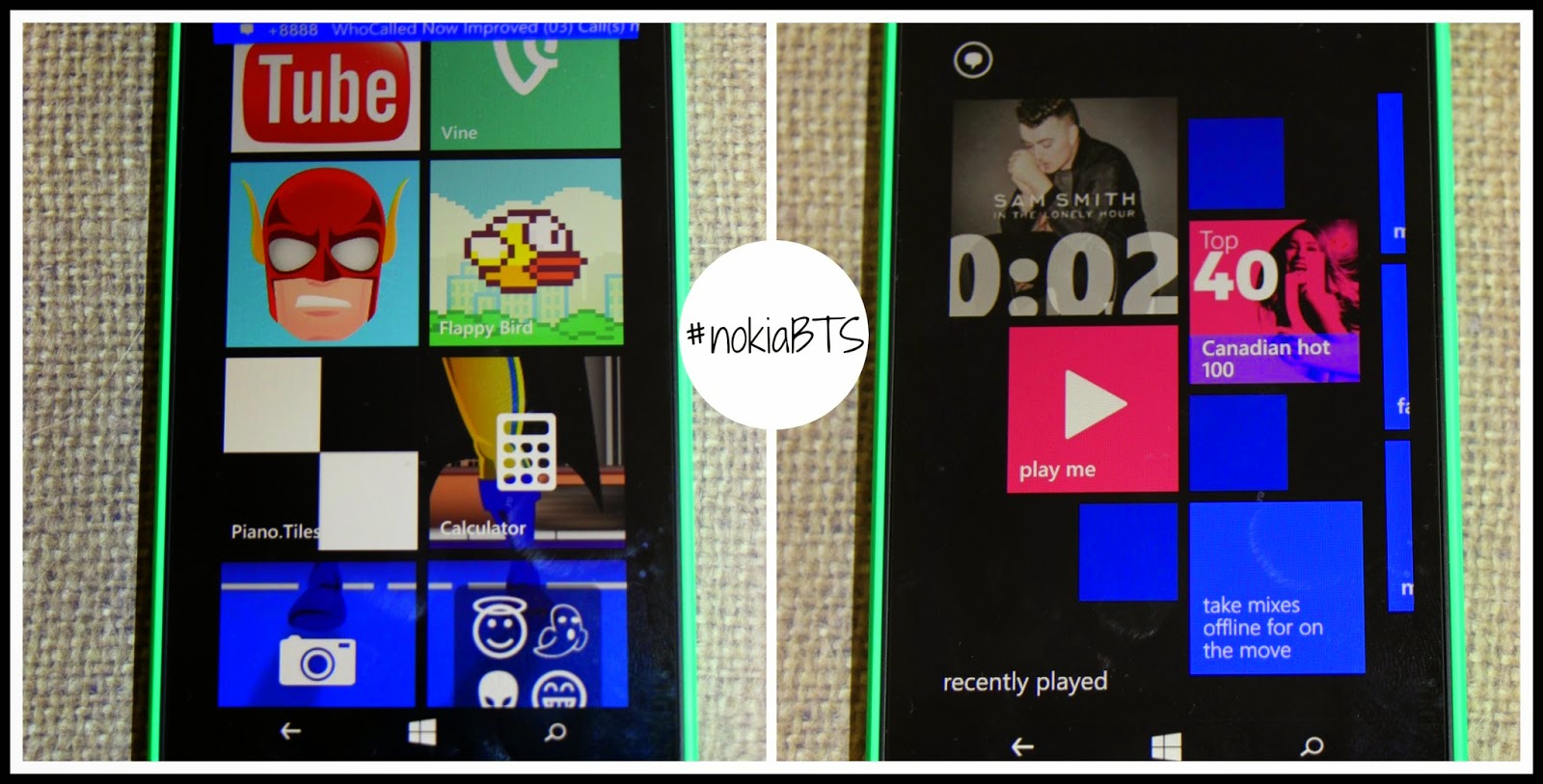Get Ready for Back to School With the Nokia Lumia 635 #NokiaBTS
Summer vacation is winding down and if you haven’t already done so it is time to start preparing our children for back to school. The new school year brings changes, meeting new people and for some of our children it will be their first time walking to and from school or even taking a city bus to high school. As a parent this is a terrifying moment for us – I swear I now know why my parents never wanted to let us go out alone! We want to be able to communicate with our children and let them have a security measure to be able to call for a pick up or assistance if needed. The problem? Tweens and teens can sometimes not be as careful with their electronics as we would hope they could be. Broken screens anyone?
Nokia has introduced the Nokia Lumia 635 a one of a kind smart phone in the affordable range that you will feel comfortable with purchasing for your tween or teen. How affordable you ask? You can pick up one for $0 down on some plans or purchase the phone itself for $199. Despite the affordable price the phone does not look nor feel any different than any other smart phone out there. It still has a good solid feel while holding it in your hand as well as having full capabilities of any other smart phone.
Our son is slowly wanting to gain his independence and this was the perfect starter phone for him to help transition him to walking to a friend’s house, walking to the park and practice walking to and from school with his friends. He still had the confidence to walk alone or with his friends but knew that he was always one swipe away from being able to call us. Not to mention he fell in love with all of the apps and social media features he can use.
Nokia has developed several features that are unique to their line of phones. I wanted to share some of the ones that I felt your teen would love!
Top Features for Tweens and Teens
- Mix Radio App. This is probably one of the coolest apps I have ever seen. It comes already installed on the phone and is a FREE music playing radio app. Yup – FREE! That’s one perfect word to my ears especially since my son loves his music. You can even personalize your mix so that the app will recognize the type of music you like to listen to and play these songs.
- Navigation App. I have the Nokia Lumia 1020 and became familiar with the navigation apps using that phone and it is a fantastic feature for those constantly on the go. The Nokia Lumia 635 has a built in GPS with no subscription or fees required to be able to use this. The three navigation apps are: Here Drive+, Here Maps and Here Transit. Your child can use the app to navigate routes home from after school activities, map out routes to their friends house and even check the local transit system! You can check out this app in motion here.
- WiFi & Data Sense. Now this feature will be appreciated much more by the parents then their children but I had to highlight this feature. I have gone over my data plan only once and it was horrendous. An extra one hundred dollars in just data alone! With the Nokia Lumia 635 you can turn on WiFi sense so that it will automatically switch to WiFi while they are out and about or at school which helps prevent data overages. Your child can combine this with Data Sense – a feature that allows set limits on data usages, warnings when you are close to your limit as well as limiting data usage to WiFi only.
- Social Media Apps. Facebook, Instagram and Twitter – the essentials! All can be found on this phone and easy to use. With the large screen pictures can be viewed easily.
- Customizable. The phone is easily customizable. Your child can change the display, accent colours, update the tiles, add more or less tiles as well as change the shell. We chose the bright green shell – flashy, bright and easy to find once he misplaces it!
Nokia Lumia Specifications for the Techies!
- Display screen is 4.5″
- Touch screen technology
- Dimensions: 129.5mm X 66.7mm
- 222.1 ppi
- USB 2.0
- Bluetooth 4.0
- Windows 8.1
- Windows One Drive
The only drawback with this phone is no front camera. Now what does that mean for your child? It just means it is a little harder to take that selfie! Knowing this, Nokia developed a Glam Me app that helps guide the user to take their own selfie using the back camera. Once the timer is started it will beep to help you position the camera into the appropriate spot for that perfect selfie. Problem solved!
The Nokia Lumia 635 is the best and affordable starter phone out there. Our son fell in love with it’s easy to use features, bright display screen and mix radio.
What are your favourite features of the Nokia Lumia 635? What features do you look for in a phone for your child?
Disclosure: I am part of the Nokia BTS campaign and received product as well as compensation for this post. All opinions expressed are my own.