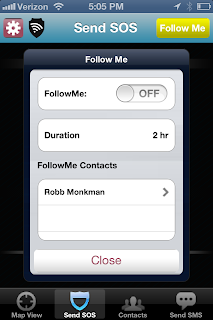Social media plays a huge role in my life. It is the number one way I stay connected to family overseas, friends from high school and network with new friends and bloggers. You can instantly share updates on your children, success stories and pictures. Sometimes without even realizing it we can share too much information and make information public that we may regret later.

Facebook is one of the largest social media sites that many of us use on a daily basis. If you are not careful about your privacy settings you can unintentionally share information not only with your friends but their friends as well!
ESET shares with us their top tips on how to
protect your privacy on Facebook. Our eldest son has already started to ask for a Facebook account even though he is not yet thirteen. He has many friends that have been allowed by their parents to join the social media site. We were firm with our decision that no he is not ready for a social media account. A certain level of maturity is required to safely manage a social media account and to prevent the sharing of inappropriate or unsafe content that will later be regretted.
Some key tips to remember when setting up a Facebook account:
- Do not over share! If you give away to much information online it is easier for your identity to be stolen. Your friends and family members know you already – there is no need to share more than the basics.
- Keep your private information private. Actively go in to your privacy settings and update them. You do not need to share every status update and photo in public mode nor should you want to. If you do not change your settings most of the updates you share will be public.
- Update your Timeline settings. Did you know you can choose who can or can not see your Timeline? If you did not then you should look – you can chose to review posts that include your name, items posted to your timeline and so on.
- Third party access – every once in a while check out who you have allowed to view your information (i.e. – birthday, friends, etc..). If you do not use the app remove that access they have.
- Before you chose to log in with Facebook on some accounts or sites make sure you trust that site. You are giving them access to view your personal information!
- Look at your Facebook friends. Every once in a while go through who you have added, accepted friend requests from, etc. Do you really know this person? Are you comfortable sharing information with them? If not then you may want to remove them from having access to your page.
Remember
my post from last month about all the awesome features of
ESET Smart Security 6? They even have you covered on Facebook with a
Social Media Scanner! The scanner works to protect your Facebook and Twitter accounts from any form of malicious content. Pretty awesome, right?
Now that we have covered the basics of protecting ourselves on our social media accounts, what would you do if you were to lose your mobile device or laptop? I can not even begin to think of the nightmare that would bring! If you are like a lot of the people I know your mobile device is your calendar, it stores important dates/information, contact information, your social media accounts and so much more!
I was so surprised about how likely the chances of your mobile device or laptop being lost or stolen were. There are a few ways you can help to protect your personal information if your mobile phone or laptop are ever lost or stolen.
- Password protect your devices. This will help to slow down anyone who may have stolen your phone (not to mention keeping your little ones out of your phone and posting updates on your behalf!).
- Back up your devices. You can only really know the importance of this after losing all of your important papers or documents, pictures and so on. Safe yourself the hassle and regularly back up your devices.
- Tracking software. ESET Smart Security 6 comes with tracking software that can help to locate your laptop. ESET also has mobile security for androids!
- Do not tempt thieves. Be careful with your devices. Do not leave them out on a table and walk away. Guard your personal devices like you do your personal information.
- Encrypt sensitive data or better yet remove sensitive data from your devices.
Have you had the online social media chat with your pre-teens and teens yet? What advice do you give them?
Disclosure: As part of the ESET Brand Ambassadorship I received compensation for this post. All opinions expressed are my own and I only support products that I love!